For this first tutorial, I had learnt about how to using the selection tools, compositing techniques of 3 different files, use the transform tool and apply basic efx using filter.
Step 1
Step 1
*applying marquee tool and select gaussian blur*
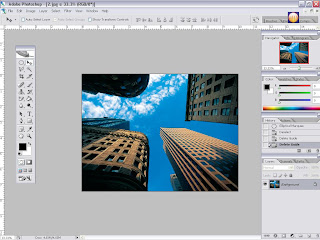
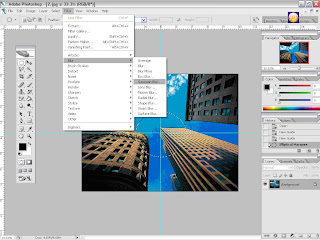

Step 2
*insert the starfish into background and resize it using free transform*


-duplicate the starfish-

-select starfish 2 and 3 and blur them using gaussian blur-


*select starfish 1 and blur it using radial blur*


Step 3
*insert giant tv screen into the background*

*create new layer and applying Halftone Pattern in the Skecth category*


*select Overlay in the layers*

*applying Flatten Image*

*drag the layer 1 file name under starfish 1 copy to make the starfish display infront of the tv screen
*drag and position the tv screen to make it fit on the building by using free transform scale*

*select Layer Style -> Drop Shadow to make the shadow on the tv screen*

*set an opacity -> 50%* 

*applying Gaussian Blur and Layer Mask* 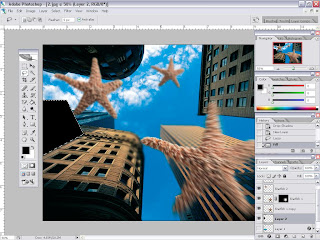
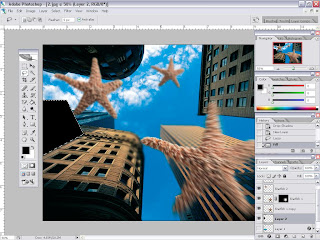
The Result


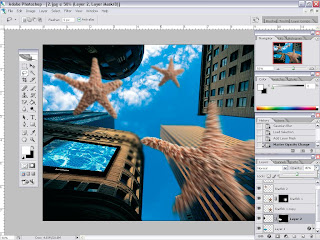

1 comments:
go to this url if u wanna get more templates
http://btemplates.com/
Post a Comment