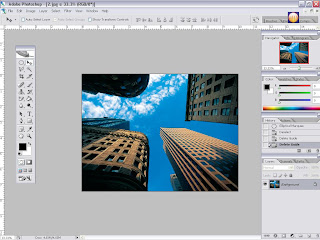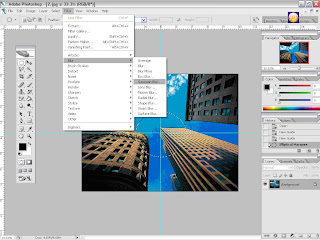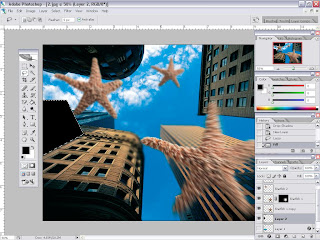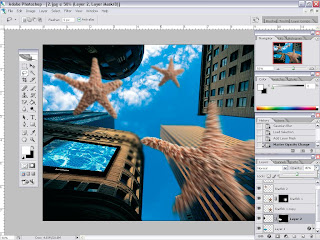Step 3
Open KLCC picture and press ctrl A at the KLCC picture
It is used to drag KLCC picture into the main picture
Step 4
Locate the picture into the film roll by pressing Ctrl and click the cursor at each edges of the box to make it move flexibly.
Step 5
Open fruits picture and crop it to make the size fit.
Same step as above to locate the pictures into the film roll.

Step 6
Open Putrajaya picture and resize the picture to make it small, so that it will be easy to drag into the main picture. Same step as above to locate the pictures into the film roll.
Step 7
Open people picture
Drag the picture people into background and applied Gaussian Blur for each of the picture in the film roll.
Open hibiscus picture
Select both flower and applied Brush Strokes -> Crosshatches
Step 10
Select Horizontal Type Tool and type the theme for the postcard which is 'Malaysian Truly Asia'
The font used is John Handy LET and the size is 55pt
Put color for each word.
Step 11
Choose Warp Text for the each word and select Flag style
Adjust the Bend and Horizontal Distortion amount to give the shape for the text.